Every brand’s sizing is slightly different, so how do customers know what size to order from your brand? The key is to have an accurate size chart on your website. Without a good size chart, your customers will be confused and disappointed – and your return rates will show it. If you don’t have a size chart (or your current one isn’t working to help your customers find their best size), read on for a step-by-step guide to making a size chart for your fashion brand.
What is a size chart?
A size chart, sometimes called a size guide, is a grid of measurements that helps your customers decide what size would fit them best from your brand. This chart is customer-facing and published on your website.
Typically, a size chart includes bust, waist, and hip measurements that correspond to each size. These are body measurements, not garment measurements. The customer can measure their own body, then use the chart to find which size they are closest to. Size charts are different from a graded spec or grade rule.
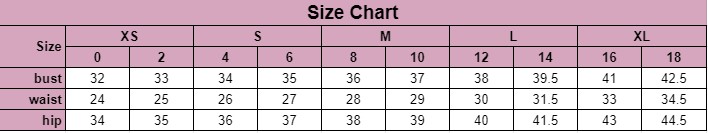
List your product sizes
The first step in creating your size chart is to list the sizes your brand offers. You’ll want to list these along one axis of your size chart.
Depending on the products you offer, you may have more than one sizing system. For example, your tee shirts might be sized XS-XL, but the trousers are sized 2-18. You can usually combine both into the same chart by showing which sizes are equivalent to each other. Start with the size system that has the largest number of sizes, then group them by how they correspond to the other size range. For example, your size 8 and size 10 might both correspond to size M.
If you offer other size options like petite, tall, curvy, etc. I recommend creating different size charts for each range. In this case, the measurements will actually be different, not just the size corresponding size names. Other categories like kids or mens will also need their own size charts.
If you sell to customers around the world, you may want to create one size chart with measurements in inches and another with measurements in centimeters.
Find your base size
Now that you have your sizes listed and grouped, you’ll want to find your base size. This is often your sample size or fit size for your brand. Ideally, it is in the middle of your size range. Because size charts are body measurements, you need to have a real body to reference in order to create them. The fit model you used to fit your base size is perfect for this. You already know your products and sizing fit as intended on her.
Take body measurements
If you don’t have her measurements on file already, take the bust, waist, and hip measurements of your fit model. Input these measurements as the base size in your size chart. Sometimes size charts show a single number for each measurement, but they can also show a range. For example, the waist measurement for size M could be shown as 30” or as 29-30”.
If you chose the fit model or sizing for your brand based on a specific sizing standard like ASTM Missy Straight or Curvy, you can use those measurements instead of, or in combination with, your fit model’s body measurements. You may want to do this if you know your fit model’s measurements are on the larger or smaller side of the size and not all perfectly in the middle.
Identify your grading
To fill in the remaining size measurements of your chart, you’ll need to know how your products are graded. Is there a 2” difference between each size? Is the difference consistent between all sizes and points of measure? Your patternmaker will be able to answer these questions and advise on how to fill in the other sizes of your size chart.
You can also look at the graded spec chart in your tech packs and work out the grade rules you need by subtracting each size’s measurement from the size above it to get the difference. I do always recommend consulting your patternmaker on this, though, as the change in garment size is not always the same as the change in body measurements for each size.
Another way to find your grading, though a less-accurate way than referencing the graded spec, is to measure a size run of your products. Measure the bust, waist, and hip measurements and then follow the method above to subtract and find the difference between sizes. Then add those differences back into your base size body measurements to fill in the rest of your size chart.
Again, if you’ve created your sizes according to a specific sizing standard, you can look at those body measurements as well for the rest of the sizes in your chart.
Supplement product pages with garment information
If you’ve been following along, you now have a finished size chart (or multiple) with body measurements for each size! Add any branding or visual formatting you’d like and put that up on your website. This chart will help your customer find their best size.
But what if an individual product is slightly different or runs small or big? This is why it is helpful to supplement your size chart with specific product information on each product page. The size chart only has three key body measurements, but there may be others that are important for a specific product like inseam length on pants.
In the product description, you can add specific garment measurements to further help your customers make an informed decision. I recommend including these additional measurements as garment measurements and note what size that measurement applies to. You can also add general fit information about whether the style runs big or small, or whether to size up or down for a personal fit preference.
Size charts communicate your brand’s fit and sizing to your customers so they can find their best-fit size without having to return or exchange. Make it easy on your customers and yourself by creating a size chart that accurately represents your brand’s unique fit and sizing.
